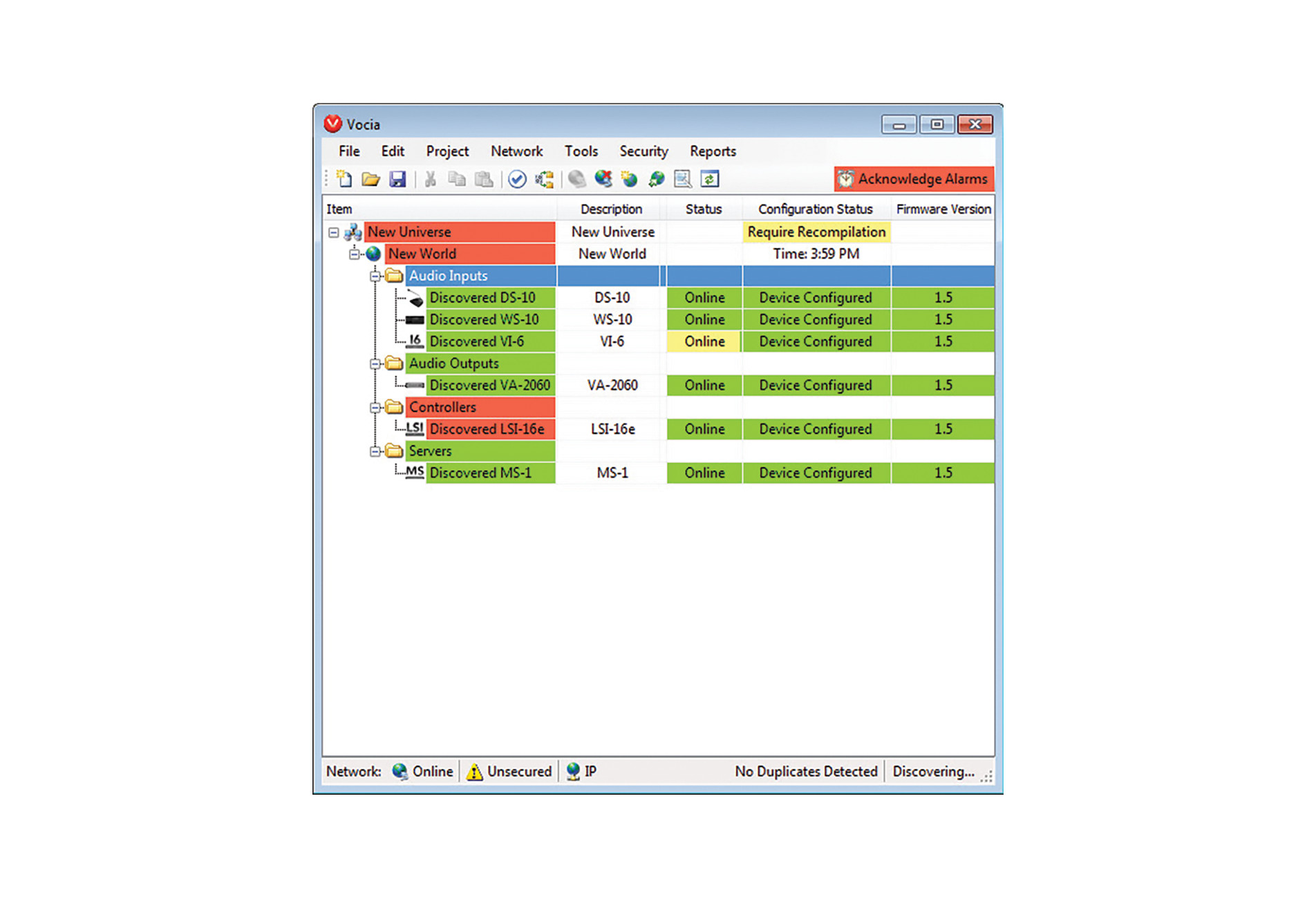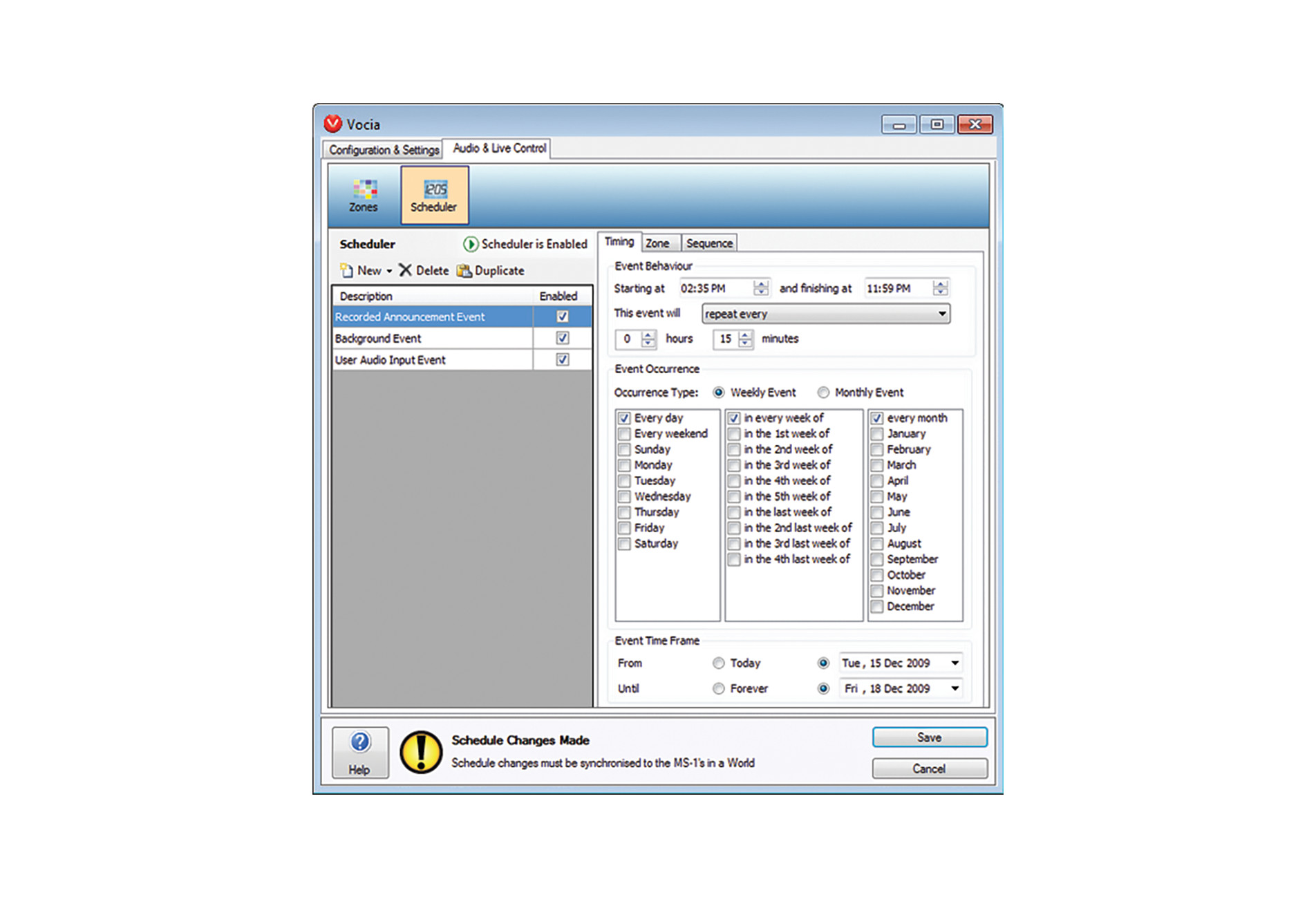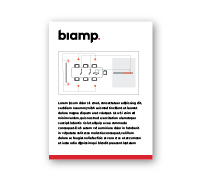Vocia Software
Vocia Software
The main screen of the Vocia software provides an easy, at-a-glance overview of your universe, whether it contains a single world or several. This hierarchical view lists all devices included in the Universe by World, Device ID, online and configuration status, along with the loaded firmware version. The colors indicate the health of each device listed. An overall system alarm tab (“Acknowledge Alarms” in the upper right corner) flashes when an alarm or fault is detected in the system.
Features of the Vocia software are designed to interface to any CobraNet audio system using explicit bundle numbers. Now you can expand existing audio systems and add Vocia functionality for critical paging and voice evacuation.
The scheduler feature (requires an MS-1e) is used to configure schedules for recorded announcements, background events (e.g. background music coordinated with the time of day), and user audio input events (e.g. an announcement that broadcasts for a certain period of time in a specified zone).
The main screen of the Vocia software provides an easy, at-a-glance overview of your universe, whether it contains a single world or several. This hierarchical view lists all devices included in the Universe by World, Device ID, online and configuration status, along with the loaded firmware version. The colors indicate the health of each device listed. An overall system alarm tab (“Acknowledge Alarms” in the upper right corner) flashes when an alarm or fault is detected in the system.
Features of the Vocia software are designed to interface to any CobraNet audio system using explicit bundle numbers. Now you can expand existing audio systems and add Vocia functionality for critical paging and voice evacuation.
The scheduler feature (requires an MS-1e) is used to configure schedules for recorded announcements, background events (e.g. background music coordinated with the time of day), and user audio input events (e.g. an announcement that broadcasts for a certain period of time in a specified zone).
Contact Us.
Our sales and support teams are ready to help.
Contact us today.
general information
Email:
moc.pmaib@ofnipmaibUS Phone:
1 800 826 1457International Phone:
+1 503 641 7287
technical
supportEmail Biamp Support:
moc.pmaib@troppusUS Phone:
1 877 BIAMP XO (1 877 242 6796)International Phone:
Choose Your RegionTech Return Authorization Request Cornerstone - Online Tech Support
orders
supportEmail:
moc.pmaib@sredroGlobal Phone:
1 800 826 1457 opt 1International Support:
Choose your RegionOrder & shipping status, availability
Orders Return Authorization Request