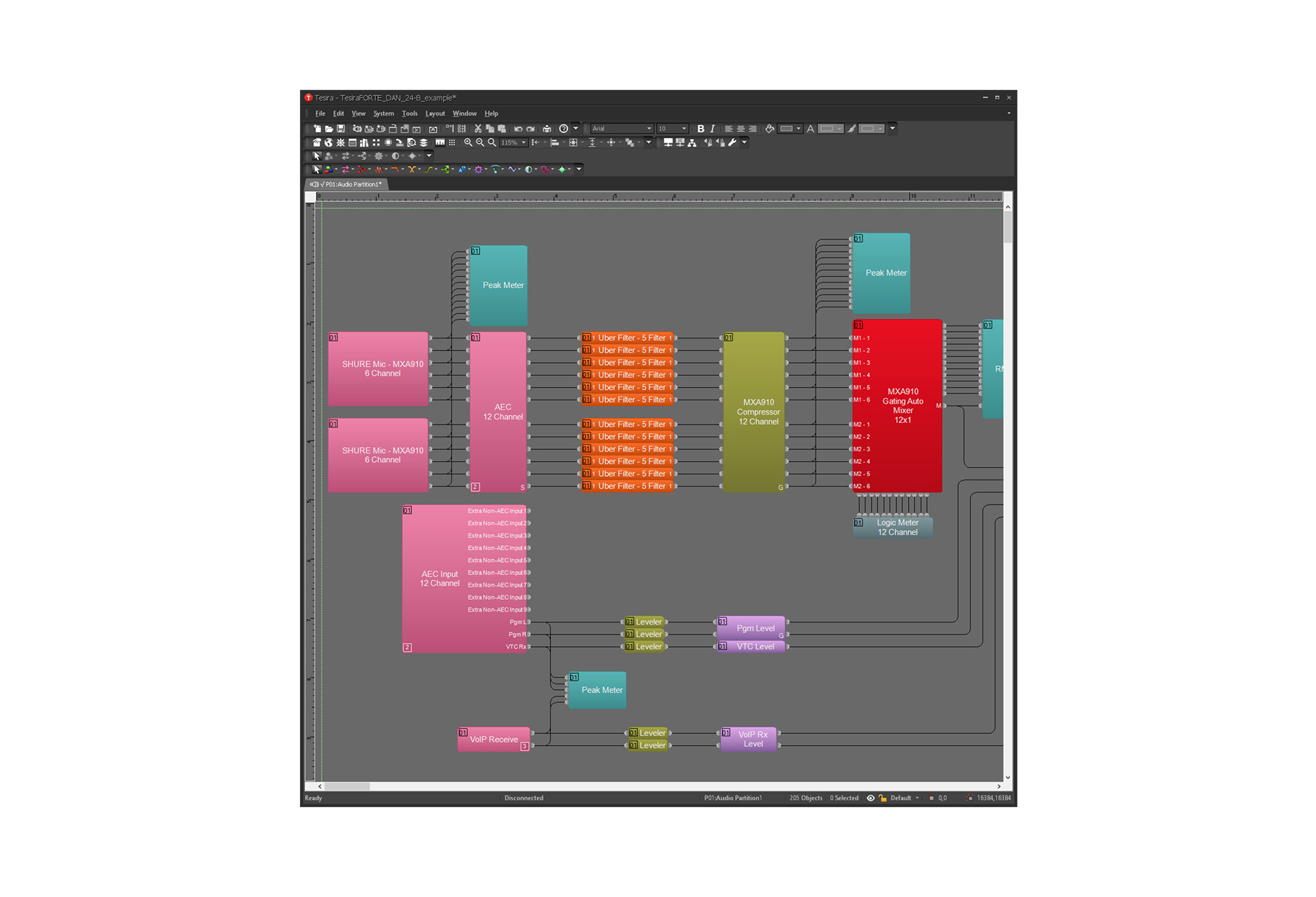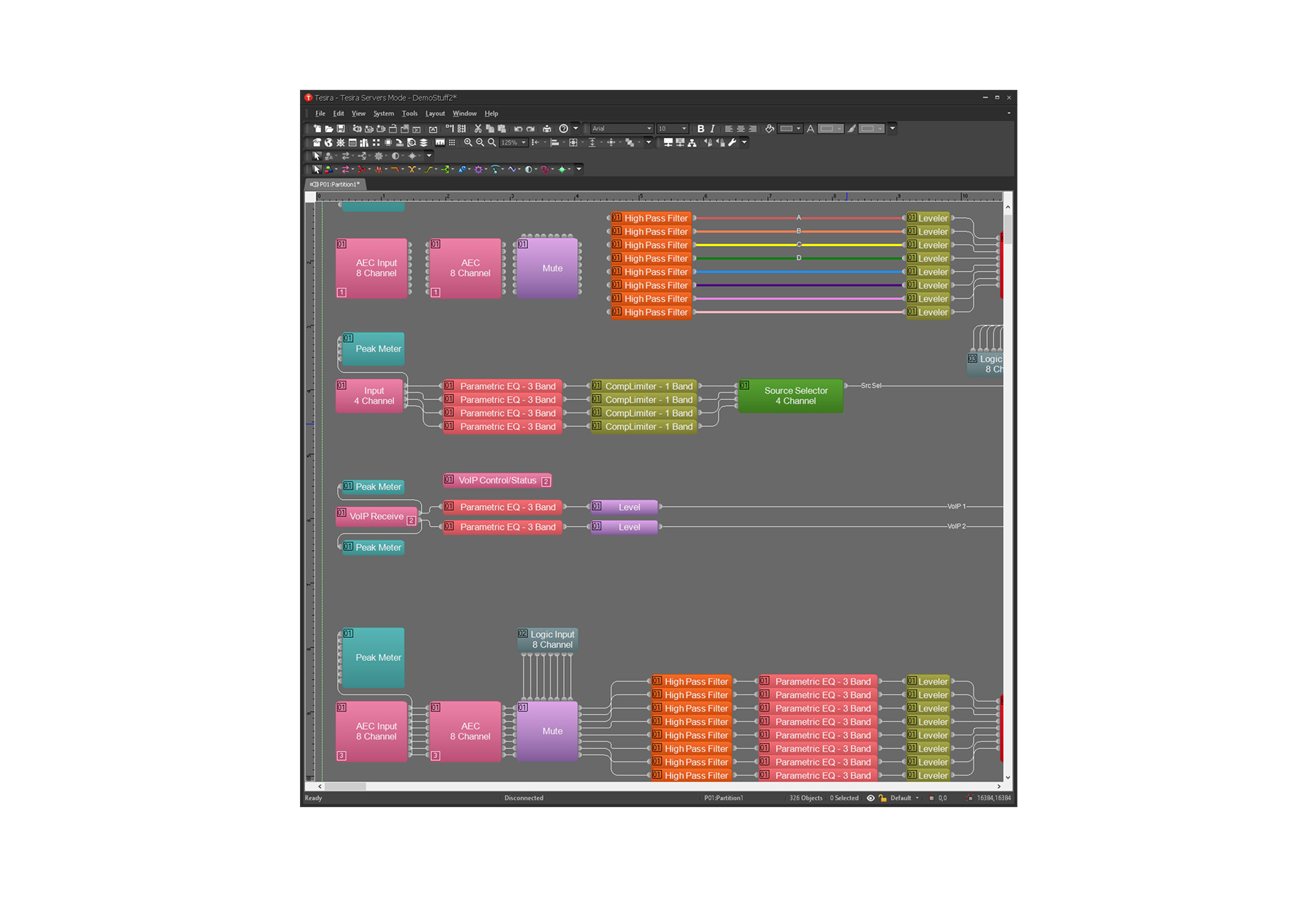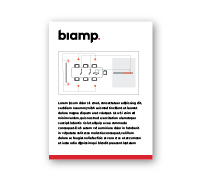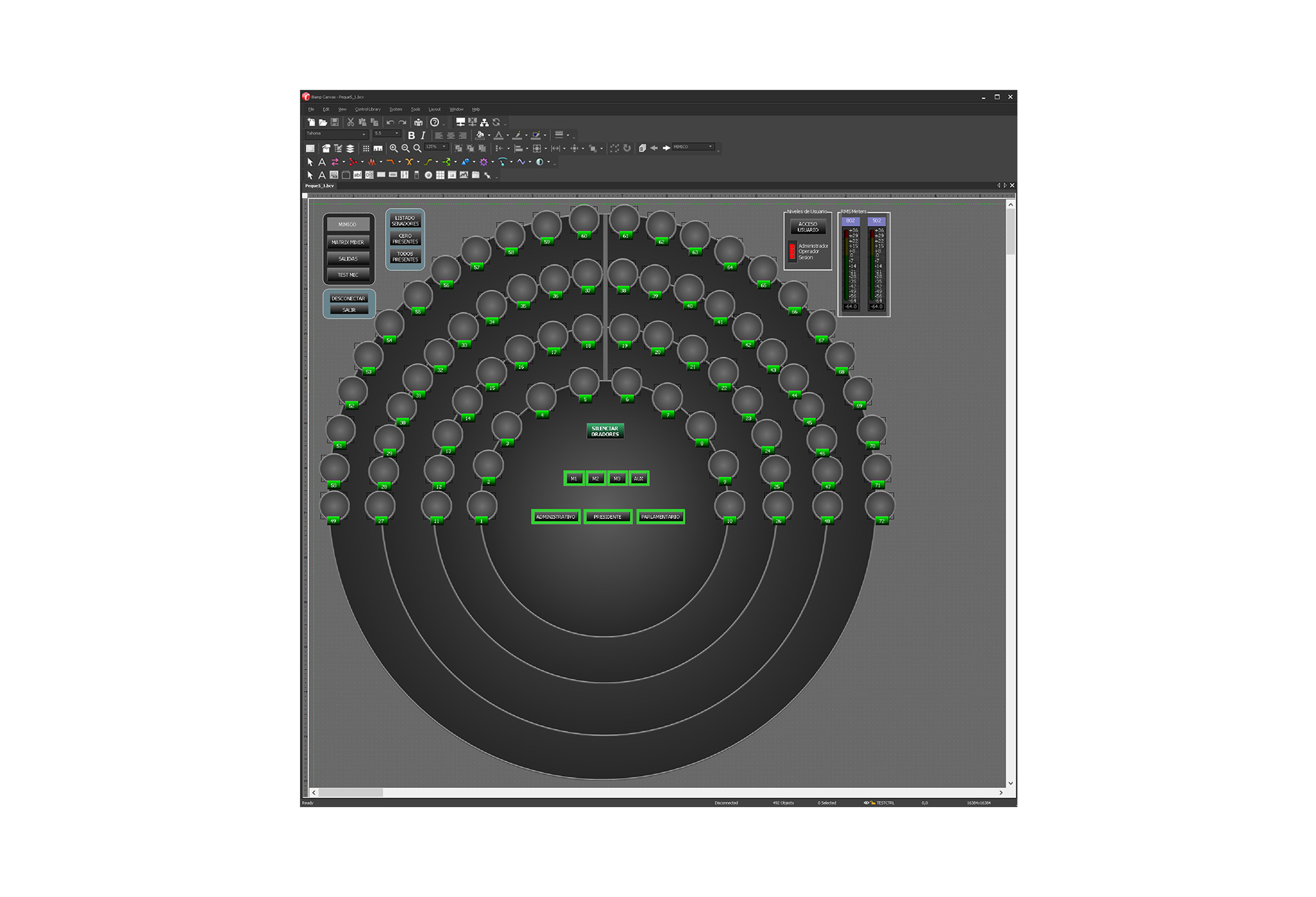Tesira
- Fixed Audio DSP
- TesiraFORTÉ AI
- TesiraFORTÉ AVB AI
- TesiraFORTÉ DAN AI
- TesiraFORTÉ CI
- TesiraFORTÉ AVB CI
- TesiraFORTÉ DAN CI
- TesiraFORTÉ VT
- TesiraFORTÉ AVB VT
- TesiraFORTÉ DAN VT
- TesiraFORTÉ AVB VT4
- TesiraFORTÉ DAN VT4
- Amplifiers
- Tesira AMP-450BP
- Tesira AMP-450P
- TesiraXEL 1200.1
- TesiraXEL 1200.2
- Tesira AMP-4175R
- Tesira AMP-4300R CV
- Tesira AMP-4350R
- Tesira AMP-8175R
- AMP-A460H
- Expanders
- TesiraCONNECT TC-5
- TesiraCONNECT TC-5D
- Tesira EX-IN
- Tesira EX-AEC
- Tesira EX-IO
- Tesira EX-OUT
- Tesira EX-MOD
- Tesira EX-UBT
Software.

Tesira Design Software
Tesira Design Software
Tesira design software is the interface for all system configurations. Creating the processing and system design for the application is done through a simple drag-and-drop interface. Toolbars allow control of processing, control, and diagnostic elements. Making audio and logic connections is fast and easy, and several options are available for displaying connection lines. System tools allow for easy device discovery and system configuration uploads.
- Complete system configuration and control
- Configuration engine confirms design, details hardware requirements for system
- Partitions allow parts of the design to be kept separate from each other (although audio connections can be made between partitions)
- Partitions compile separately, allowing unchanged partitions to stay online running while other partitions are changed, recompiled, and reloaded
- A single partition can span multiple devices; a single device can have multiple partitions
- Advanced processing blocks include Über Filters, FIR Filters, Gain Sharing Automixers, Automatic Gain Control (AGC), and AI Noise Reduction
- Drag and drop creation and editing of presets
- Logic Simulation
- Enhanced Text Protocol includes data point monitoring
Tesira design software is the interface for all system configurations. Creating the processing and system design for the application is done through a simple drag-and-drop interface. Toolbars allow control of processing, control, and diagnostic elements. Making audio and logic connections is fast and easy, and several options are available for displaying connection lines. System tools allow for easy device discovery and system configuration uploads.
- Complete system configuration and control
- Configuration engine confirms design, details hardware requirements for system
- Partitions allow parts of the design to be kept separate from each other (although audio connections can be made between partitions)
- Partitions compile separately, allowing unchanged partitions to stay online running while other partitions are changed, recompiled, and reloaded
- A single partition can span multiple devices; a single device can have multiple partitions
- Advanced processing blocks include Über Filters, FIR Filters, Gain Sharing Automixers, Automatic Gain Control (AGC), and AI Noise Reduction
- Drag and drop creation and editing of presets
- Logic Simulation
- Enhanced Text Protocol includes data point monitoring
Additional Information
Biamp Canvas®
Biamp Canvas®
Biamp Canvas design and control software enables you to efficiently create and use customized control screens for the Tesira family of audio products. Biamp Canvas provides a flexible graphic control interface that can be tailored to meet the exact needs of the installation environment. With drag-and-drop functionality, you can place objects directly from the system design file into the software, creating pre-assigned control surfaces. Also included in the software is a variety of drawing tools for customized graphic manipulation of controls, backgrounds, and labeling.
- Create system control surfaces for PC/touch-screen
- Place controls and assign them to system functions
- Copy controls directly from system design objects
- Customize control layout, function, and appearance
- Control support for room combiners
- Create/navigate multiple pages of operation
- Restrict access to controls/pages via passwords
- Works simultaneously with other system controls
- Drag and drop programming
- Update preset settings directly in Biamp Canvas
Biamp Canvas design and control software enables you to efficiently create and use customized control screens for the Tesira family of audio products. Biamp Canvas provides a flexible graphic control interface that can be tailored to meet the exact needs of the installation environment. With drag-and-drop functionality, you can place objects directly from the system design file into the software, creating pre-assigned control surfaces. Also included in the software is a variety of drawing tools for customized graphic manipulation of controls, backgrounds, and labeling.
- Create system control surfaces for PC/touch-screen
- Place controls and assign them to system functions
- Copy controls directly from system design objects
- Customize control layout, function, and appearance
- Control support for room combiners
- Create/navigate multiple pages of operation
- Restrict access to controls/pages via passwords
- Works simultaneously with other system controls
- Drag and drop programming
- Update preset settings directly in Biamp Canvas
Additional Information
Contact Us.
Our sales and support teams are ready to help.
Contact us today.
general information
Email:
moc.pmaib@ofnipmaibUS Phone:
1 800 826 1457International Phone:
+1 503 641 7287
technical
supportEmail Biamp Support:
moc.pmaib@troppusUS Phone:
1 877 BIAMP XO (1 877 242 6796)International Phone:
Choose Your RegionTech Return Authorization Request Cornerstone - Online Tech Support
orders
supportEmail:
moc.pmaib@sredroGlobal Phone:
1 800 826 1457 opt 1International Support:
Choose your RegionOrder & shipping status, availability
Orders Return Authorization Request